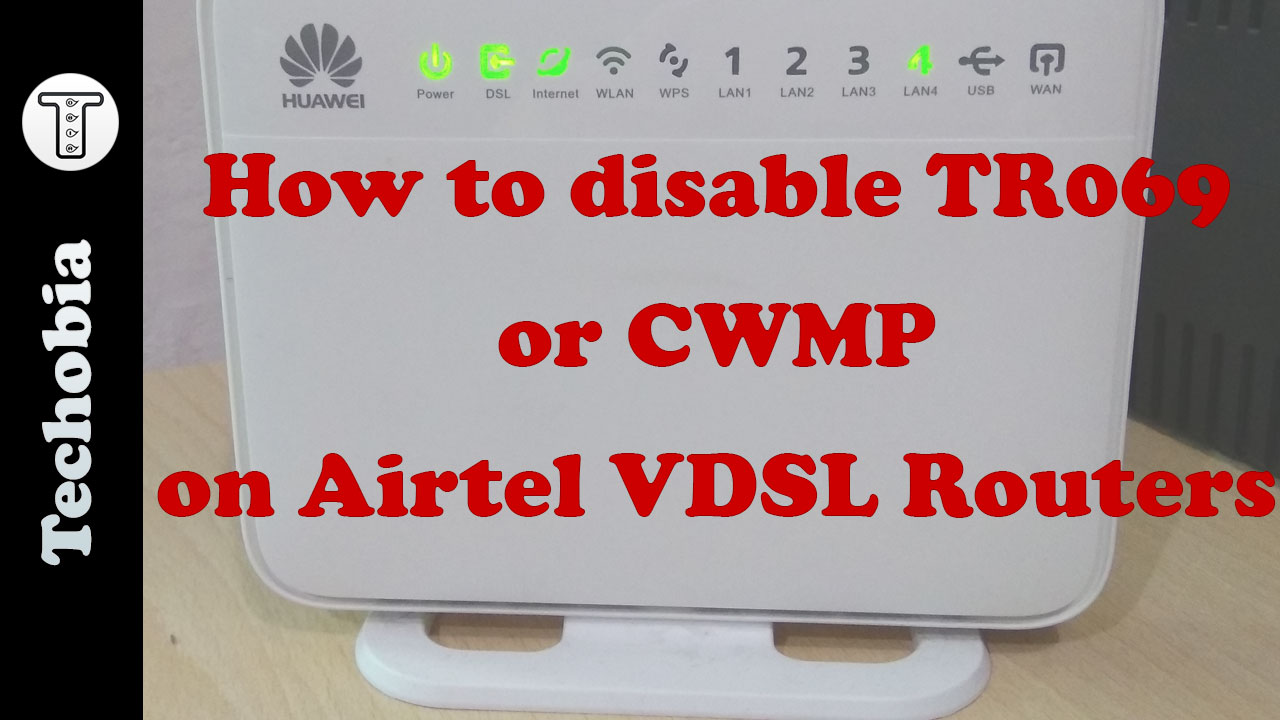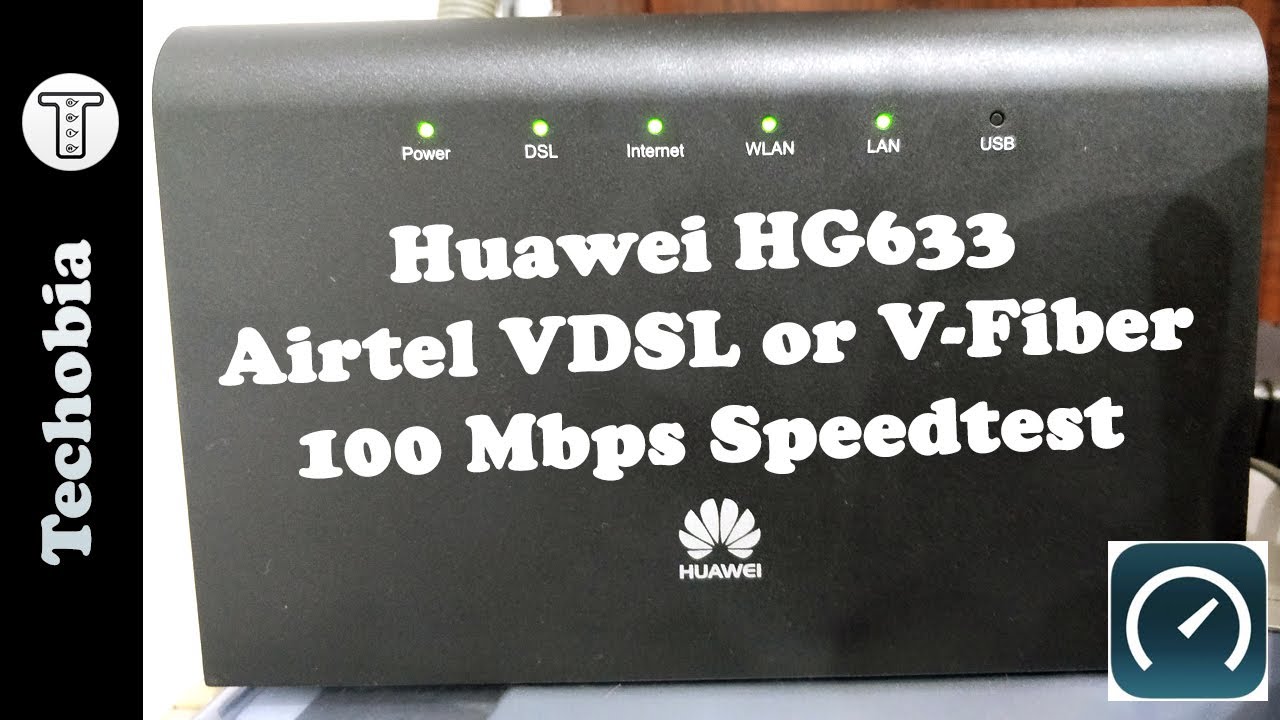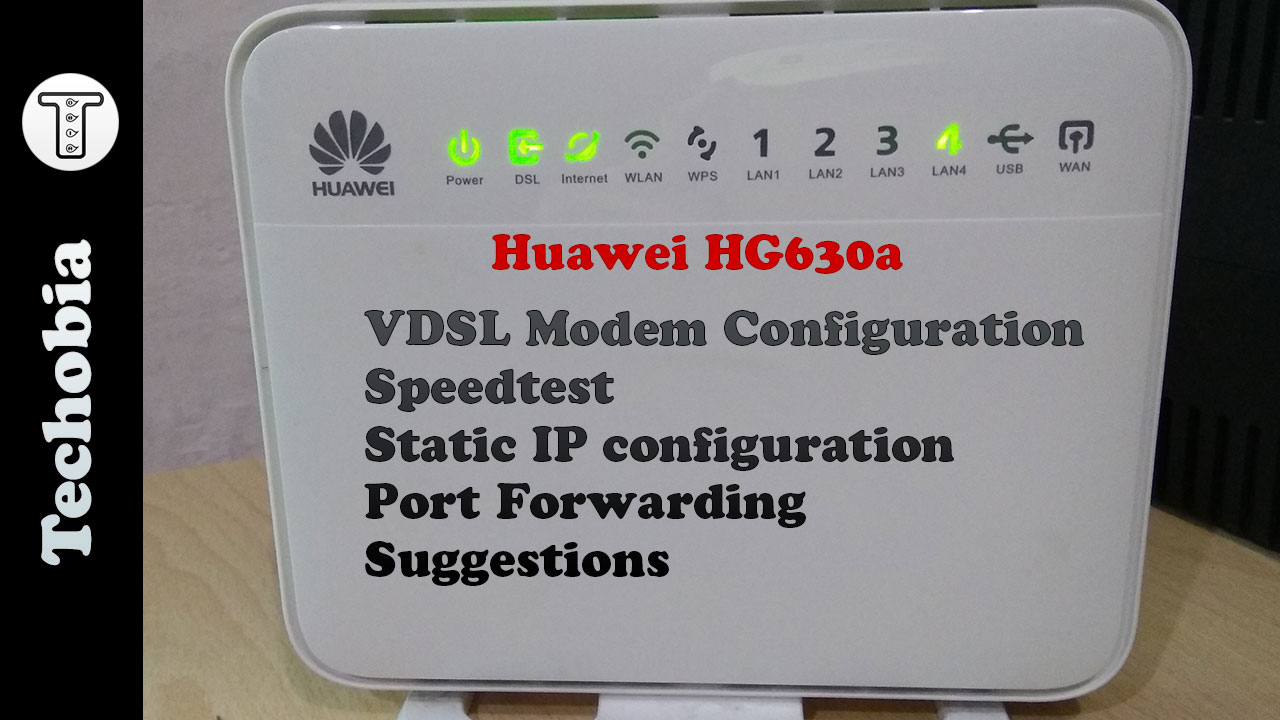Dlink DSL 224 | Airtel VDSL Modem | Configuration | Static IP | Port Fwd | DVR Cam | Speed Test- Wifi
This video is about the fourth and latest modem provide by the Airtel for their VDSL connections and this one is Dlink DSL 224 and In this video I provided you the detailed overview where I showed you the Looks of Modem, Configuration for Dlink DSL 224 Modem, Static IP configuration, Port forwarding to configure it as Inhouse server, DVR camera configuration, Updates about Firmware Upgrade, Tr069 and CWMP need along with the speedtest on 40Mbps connection with the same modem connected to Airtel Vector Technology. Hope you like this video and feel free to ask if you have any queries, would be happy to answer those for you.
Check directly from Video Location
…………………………….
00:00 Introduction and device physical Interface Tour
01:44 Configuration Settings for Static IP
04:04 Manual and Must in some cases DNS configuration
04:25 Configuration for Normal IP (Normal User Stuff)
05:48 Speedtest 40Mbps connection
06:37 Port Forwarding for FTP
07:34 DVR Camera Setup
08:32 Hard Reset Modem from Interface
08:47 Hide Wifi and change Password or Wifi Name(Security)
10:03 Firmware Upgrade