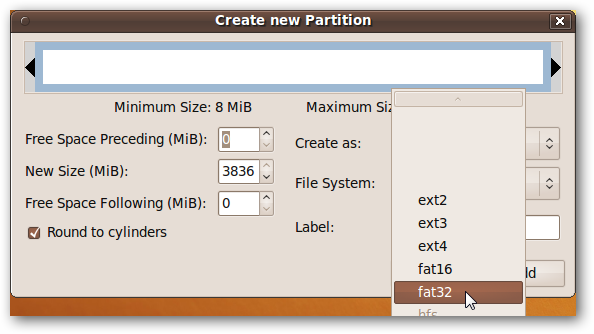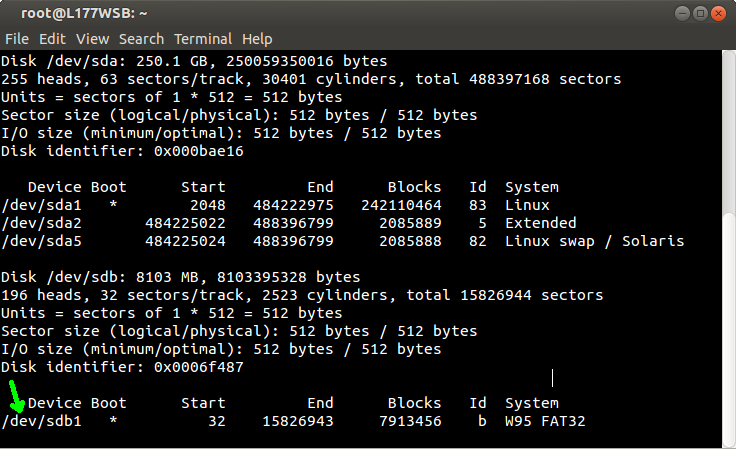How to format Pendrive in Centos using Disk Utility
Here is how to format pendrive in centos using Disk Utility with Graphical Images in a step wise step instructions.
Step 1 – Open Disk Utility
Go to Applications -> System Tools -> Disk Utility
Then you have to slect your Drive from left sidebar listing as shown in fig below to it.
Step 2 – Select the MBR to use
Then here is the option to choose the MBR so here we select this option to get our pendrive detected in Windows machines too
Proceed with selecting the default option, click on format then format. If your pendrive is already mounted – please unmount it before proceeding with these steps.
Once you are done with format, make sure that you have create partion on it before using it. Now click on create Partiton as shown in figure below
Step 3 – Choose Type and Label to use
Select the FAT file system to write on your Disk and choose label which will appear once your drive will be mounted on system. Check below
Step 4 – Now you can Mount your Drive
Now you Drive your Drive by clicking on Mount Drive and Now it is ready to use.