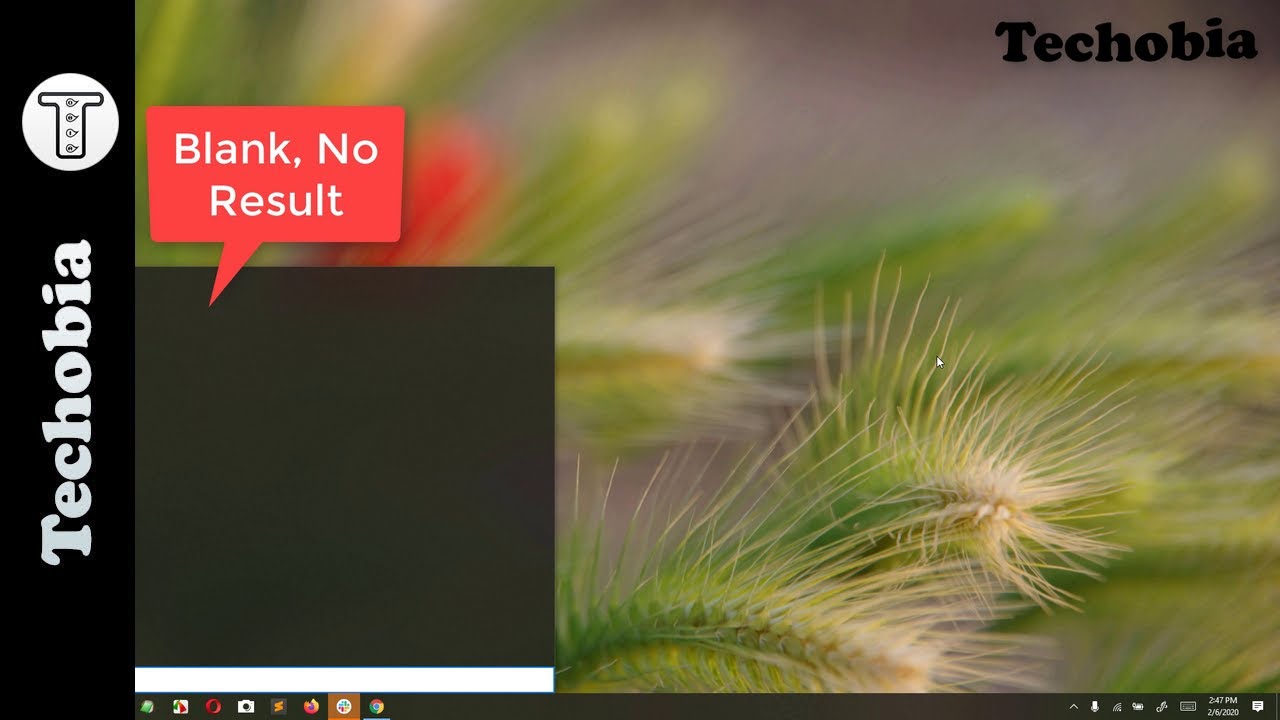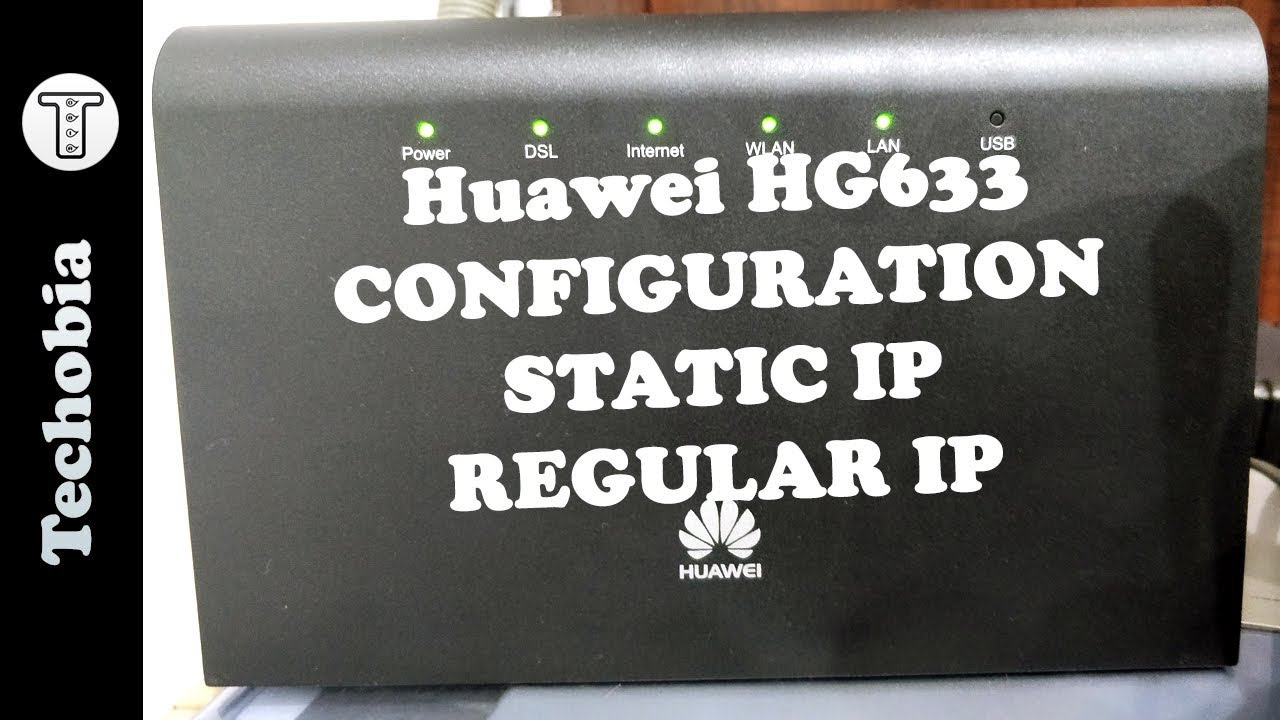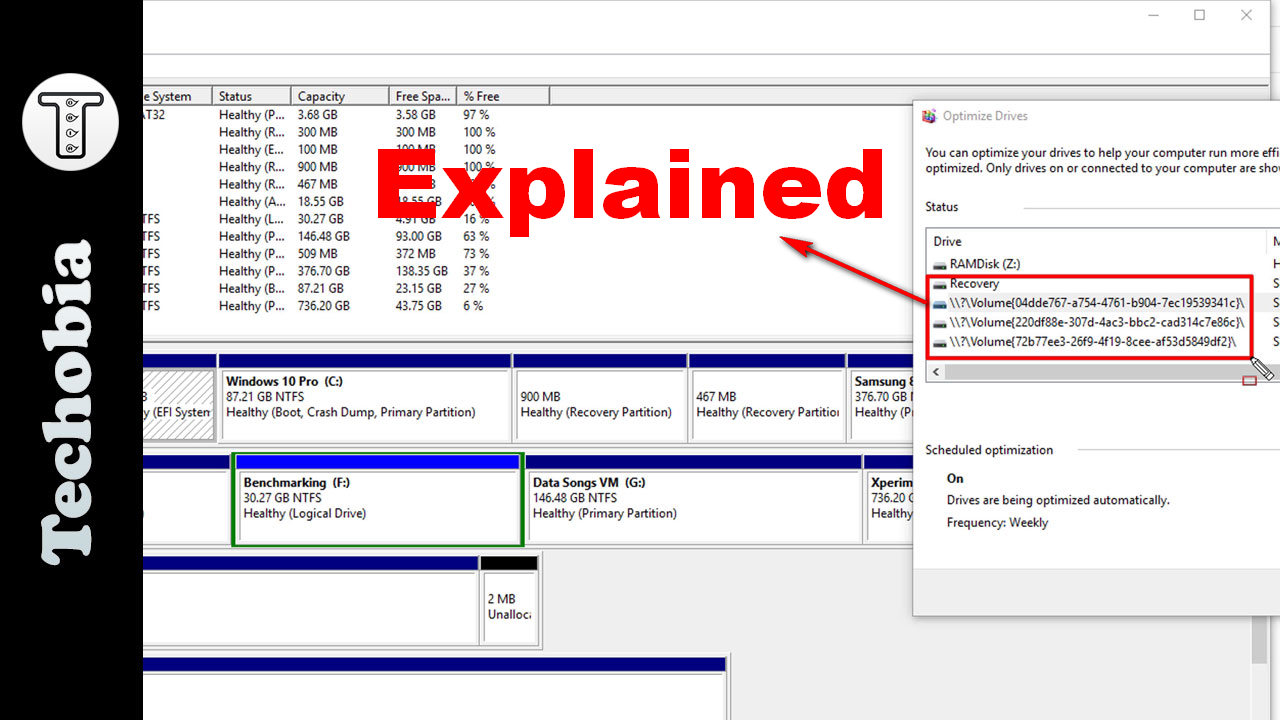How to update or upgrade Firmware of Logitech Brio 4K webcam
Recently Logitech launched its Brio 4K webcam which become one of the most popular webcam in the work because of its features and quality whereas while using ir in Mac or Windows most of the people are facing lips sync problem with Voice and High CPU usage while recording. So in its recent firmware upgrade which is not coming bundled webcam as we have to update it ourselves in which most of the problems are resolved. So If you are looking for such solutions you must have to upgrade the firmware of your Logitech Brio 4K webcam and you can download the latest version from this official link form their website
http://support.logitech.com/en_my/downloads
Please check the procedure in this video that how you can update or upgrade your Logitech Brio 4K webcam firmware within these easy steps
————————-
Other Social Media Handles – Instagram, Twitter, facebook, Youtube, website = Techobia