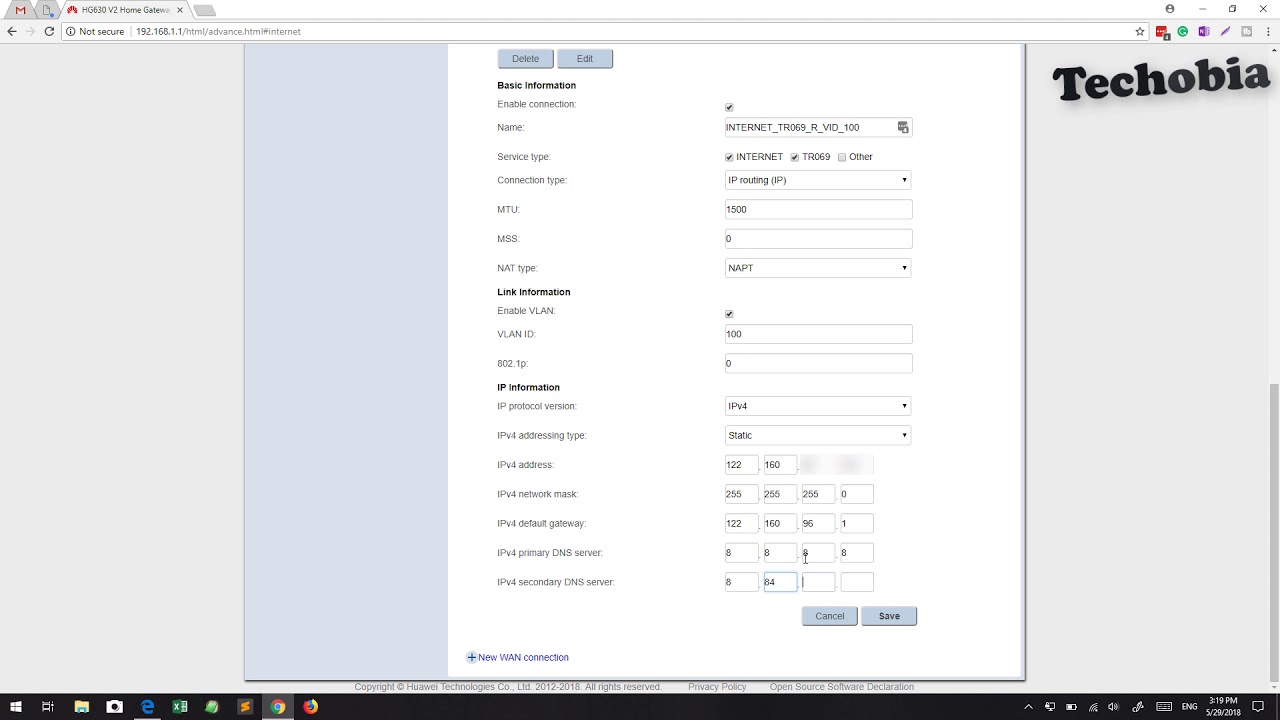Install or Setup OpenVPN on Ubuntu | Debian and use it on Windows 10
Actually I was in trouble when I was working with Instagram API as I need to pass the checkpoint form same IP where I was using that script and on that day I had two options either to go with VNC server but that seems unnecessary and I opt for the OpenVPN solution and then I installed and configured it for my Windows so I can access sites and other stuff using my Server IP. Then I thought its good idea to share it with other people in this world might be someone is looking for solution to setup openvpn on ubuntu (here i Used 16.04 LTS in my case) or debian and then want to use it on your windows machine whereas I also used it on Android and I will make separate video that how you can use it in your Android phones.
Here is a link to command which you need to execute
wget https://git.io/vpn -O openvpn-install.sh && bash openvpn-install.sh
VPS Buy Links to get free $10 on spending $10:
Linode: https://goo.gl/wKAqJm
Digital Ocean: https://goo.gl/8noQtx
you can check port status on your server using these commands like
tcpdump -ni eth0 udp and port 1194
Commands to check status, start or stop
service openvpn status
service openvpn start
service openvpn stop
Make sure that you have to add 1194 port in firewall whereas might be you are using IPtables as I am using fail2ban for which I had access via web GUI
I used the word openssl incorrect 2 times which is actually openssh server which make us authorized to connect to server as SFTP for file transfer for which I used free Filezilla client, you can also use WINSCP which is also free. Main objective to retrieve that .ovpn file from server and make it available on our desktop.