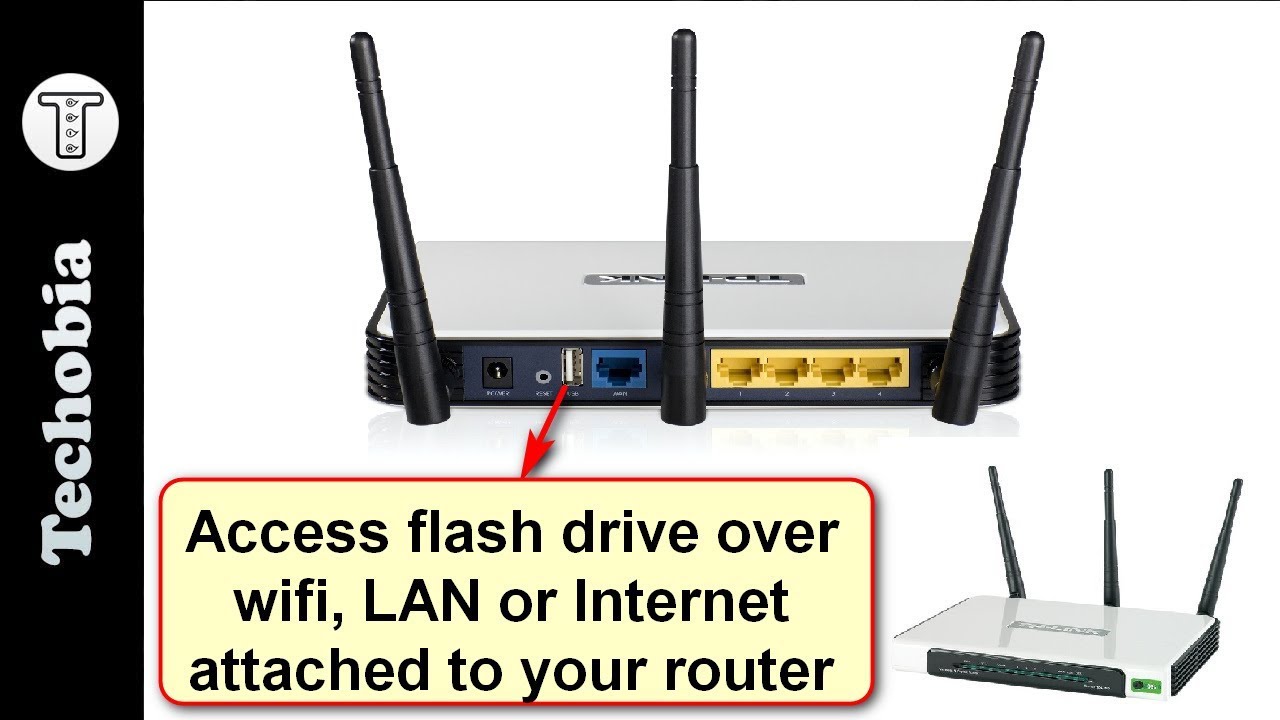Fix to Camera, IR, Windows Hello, Graphics in Surface Pro 4 or other devices in Win 10 version 1803
Hello Friends, Recently I updated my Windows 10 which I am using in my Surface Pro 4 to its latest release for which I got automatically update notification and Its version is now 1803 or you can say fall creators update and after that I found myself in a lot of troubles like In camera app front camera, rear camera stopped working, Windows Hello not working no IR light for face detection as IR camera also stopped working. Beside this, I was not able to adjust the brightness as Intel graphics 520 are no longer there and graphics were running on generic VGA controller as to the solution to that I installed latest Graphics driver 520 from Intel official website and installed those which fixed graphics issues.
As concerned to IR camera, front camera, Rear camera, and windows Hello which stopped working in my SUrface pro 4. I also contacted Microsoft support for this and they mentioned to contact SUrface division as this is a hardware issue which sounds terrible as everything was just working fine before the update and she hung up.
I tried to find solutions over the internet but no help then I did my research and played with stuff myself and finally what worked for me I shared in video and here is written a description for that as well.
In device manager
Microsoft Camera front
Microsoft Camera Rear
Microsoft IR camera Front
Surface Camera Windows Hello
Right click on all these one by one and roll back drivers to an older version when It asks reason just mention that old one works fine. Then restart your Surface Pro 4 or PC and it worked for me and hope works for you as I shared this video only with this intention that might it helps someone else who is looking for a fix to Windows camera and Windows Hello not working in Windows 10 version 1803.
You can follow me on Twitter, Facebook, and Instagram @techobia as I update the stuff more frequently there as has no access to community tab yet.
___________________
Summary:
Hello guys Welcome to Techobia. Today I updated my Windows on the Surface Pro 4. As the April release is just available in May. So as right now I have updated it on the Surface Pro 4 which is an official device of Microsoft and big problem you know what is…. After the update Windows Hello Stopped working, IR based Camera not detecting, Front Camera not working, Rear Camera Not working. These are only the problem with the camera. Another thing which I found later on is that my graphics just only running on a VGA adapter, 520 Intel gone. So what I did I go to the Intel official website and installed the 520 drivers from there and by default I managed somehow, I manged to run the graphics over there. And as concerned to the cameras I go to the device manager and there I tried to uninstall the particular from PCI system things like rear camera, font camera, Windows Hello and Infrared IR based camera whatever the listings are there. I uninstalled those and install those again and by chance I found rear camera …mmmm no, sorry, front camera started working then I look for the solution on the Internet and lot of the people are complaining that on Surface Pro 4 devices even on the Logitech Brio, lot of the people are facing the problem with the Windows Hello and so on.. but what trick worked for me I am sharing it with you. What I did, just right click on the particular things go to the properties click on the drivers and roll back driver to the old version, not updated. Click on Roll Back and it automatically rolled it back to the 2016 version drivers and I also mentioned that because these were working fine and I switched all these 4 drivers. 4 drivers which one – IR, Windows Hello, Surface Hello, Front Camera, Rear Camera then after restart everything worked for me whereas even like right now I am making this video. Just few minutes ago I tried to make the video from the rear camera and when I switched the camera for the photograph it like – I got a blue screen your system ran into some problem and we are sending some report this type of issues are still there but still everything is working fine. I hope so that this video is useful to you that’s why I make this video. I don’t have any intention to make this video I am just in my room with Surface Pro 4 just in my hands with .. auto stabilization on.. hmm I tried with this and It is 1920 x 1080 30 fps. Might be this video will be helpful to some people who are like using Windows like me on the Surface Pro 4 because the problem is that when I contacted the Surface ahhh even for this problem I contacted the Microsoft and that lady mentioned you are using a surface pro 4 so you need to contact their division because this is hardware related issue according to her. I mentioned that I am using it on Surface Pro 4 and everything just happened after the update so it is software not hardware and my surface pro 4 is out of warranty. I think so that Microsoft started copying the Apple that by creating the problems and don’t provide the service and then charge them lot like this type of thing, that is very bad If the really Microsoft is thinking like that. If not but still Microsoft was not able to help me I helped myself I did diagnostics I ran technically into it I did RnD I did lot of modifications but not according to any information available on the Internet like lot of the people say go to the reg-edit sorry registry and made some changes like this and this stuff. No I didn’t did that anything. Whatever I did I explained. And if you need more details I already explained the steps in description but you can ask me any questions if you have in the comments. I will be happy to help you and If might be this video or other videos If you think useful to you, if you would like to see videos like this give it a like if it works for you. Dislike your choice. Subscribe to the channel to Stay tuned and you can also follow me on Instagram or Twitter because whenever I update something or I added new description to the same Video regarding some latest software or latest cheat or latest trick which will work I normally update it on the Twitter because I don’t have any community tab up to now so later on when I will get the access to that I will update it there but up to then you can follow me there. Thank you Thank you for watching this video. Bye Bye. See you soon