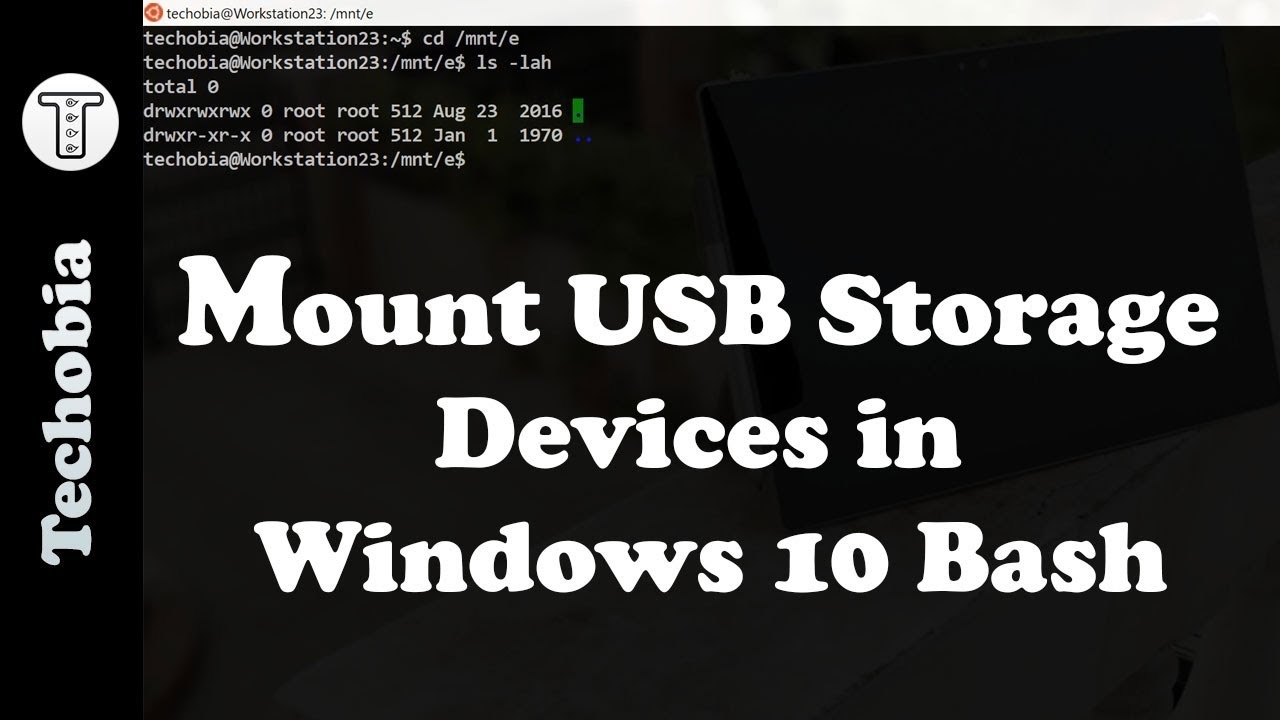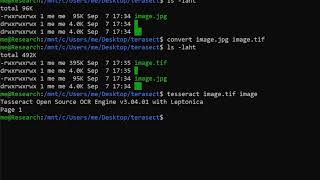How to fix "Backend Template Not Found" in VestaCP after PHP Update
After my last video where I showed you how to update PHP 7.2 to PHP 7.4 in vestacp using php-fpm and nginx then at the time of adding the domain, I got this error and there is no direct solution to it on the internet so I am creating this video in case if someone is looking for a fix.
The solution to “Backend Template not found” is quite simple which can be fixed by copying 2 dir in 2 different locations or by making symbolic links to the same which you can see in the video.
Here is a link to the video where you can see How to update PHP 7.0 or 7.2 to PHP 7.4 using vestacp in Ubuntu 16 or 18.
#vestacp #phpupdate
Follow us on:
Instagram: Techobia
Twitter: Techobia
Facebook: Techobia
IGTV: Techobia
#Techobia