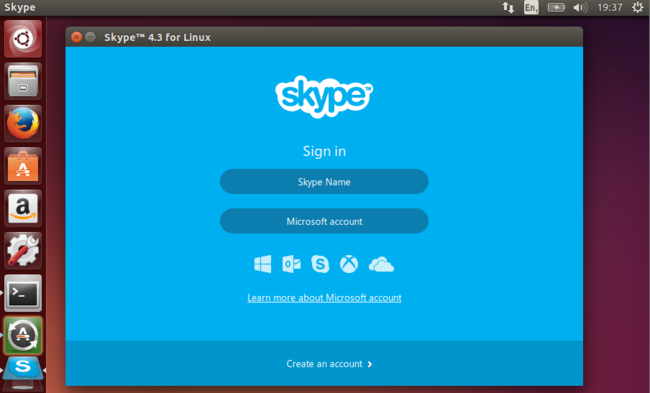Sign In To More Than One Skype Account At Once
Are you looking for Sign In To More Than One Skype Account At Once or Open Two Skype in Linux. Here you see how to Log Into 2 Skype Accounts At Once in your RHEL / Centos machines. Here is the solution to do it in a very simple and effective manner.
Step 1 – Open terminal and go to your home Directory
[techobia@techobia ~]$cd /home/techobia
Step 2 – List the contents of the directory
$ ls -al
You can see a Directory with name .Skype there
drwx------ 5 techobia techobia 4096 Aug 27 11:12 .Skype
Step 3 – Now you need to copy .Skype as .Skype2
$ cp -r .Skype/ .Skype2
Step 4 – Run Another instance of Skype from Terminal
$ skype --dbpath=~/.Skype2 &
Step 5 – Or you can make sh for this command
$ nano skype2.sh
Then paste skype –dbpath=~/.Skype2 & it in file and use Ctrl + x to save and close
Step 6 – Now How to run 2nd skype using sh
$sh skype2.sh
Now this will resolve your issue if you would liek to use more than one skype instances to open at same time using different ID’s such as in your office you can open your personal ID to be in touch with your friends.