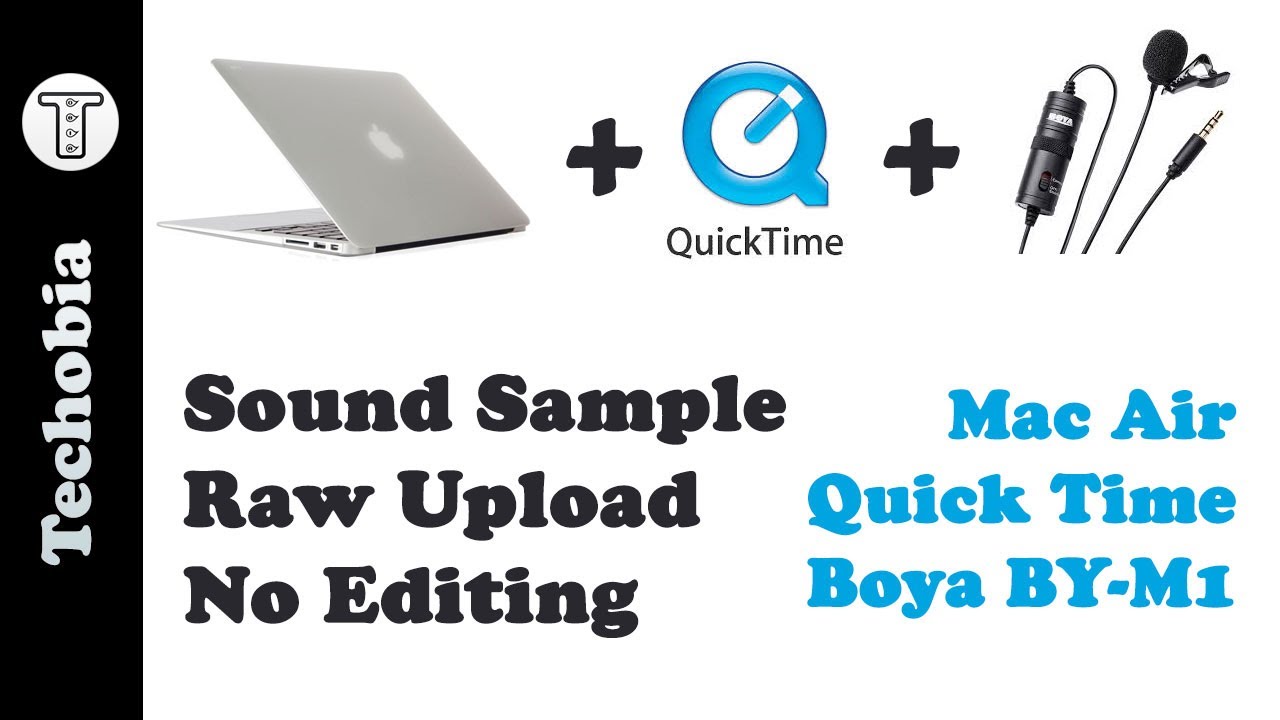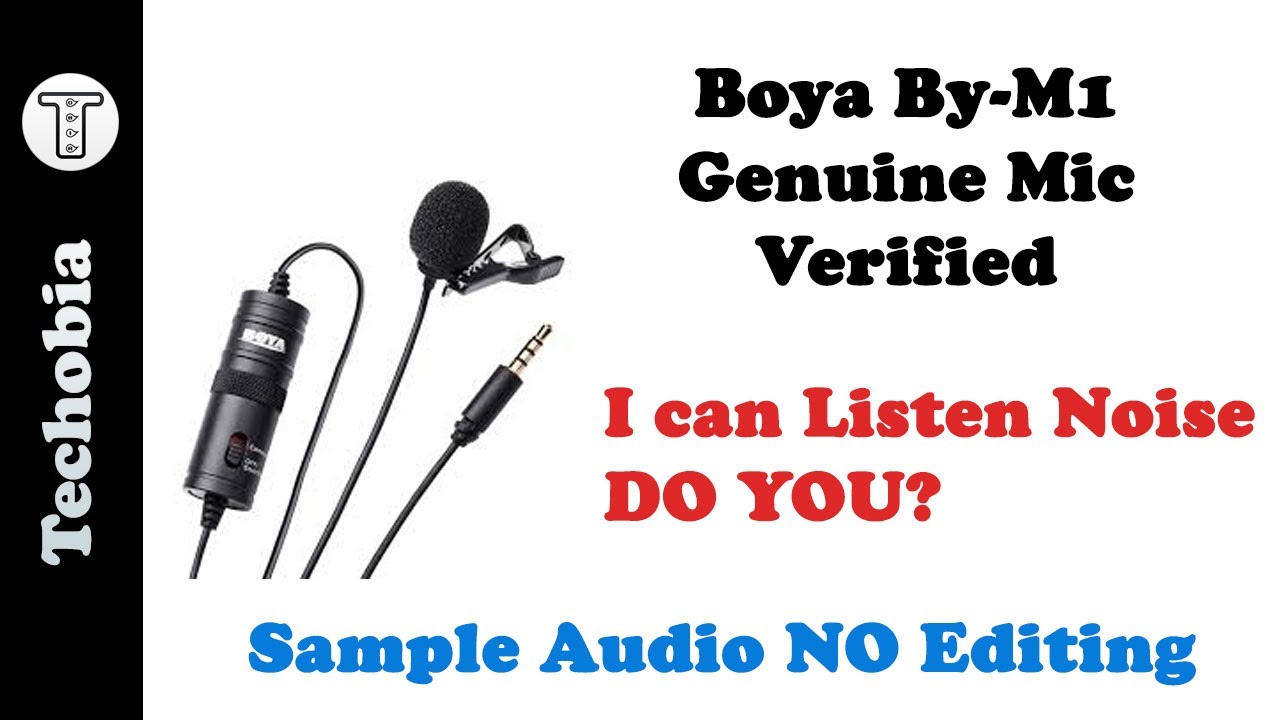Access Flash Drive via WiFi, LAN or Internet attached to your router | Tp-Link | Huawei | Static IP
Recently in most of the video especially which I created for Huawei HG630 a where I showed that how you can connect and use Flash storage devices on your network, In many comments the same question was asked can we use outside the network if we have a router attached next to it.
So in this video I used Huawei HG630a as Moden and Gigabit TPLink as a router on which I attached USB flash drive for which I explained the settings, port forwarding, FTP server configuration to make sure you can use it both on a local network or outside the network if you have static IP from your ISP.
By this, we don’t need any machine to configure as a server and we can use attached storage as a cloud only attaching it to the router.
If you are looking for questions like below then this video is for you
1) Use flash drive for files transfer via internet attached to router
2) configure central storage directly via router
3) How to use flash storage device connected to router attached next to modem
4) Share a hard drive with everyone on your Wi-Fi network via Network Hard Drive using Router USB
5) TP-Link – Share USB Hard Disk or flash drive over Internet
6) Modem router usb storage guide
7) How to share/access a hard drive via wifi router usb port