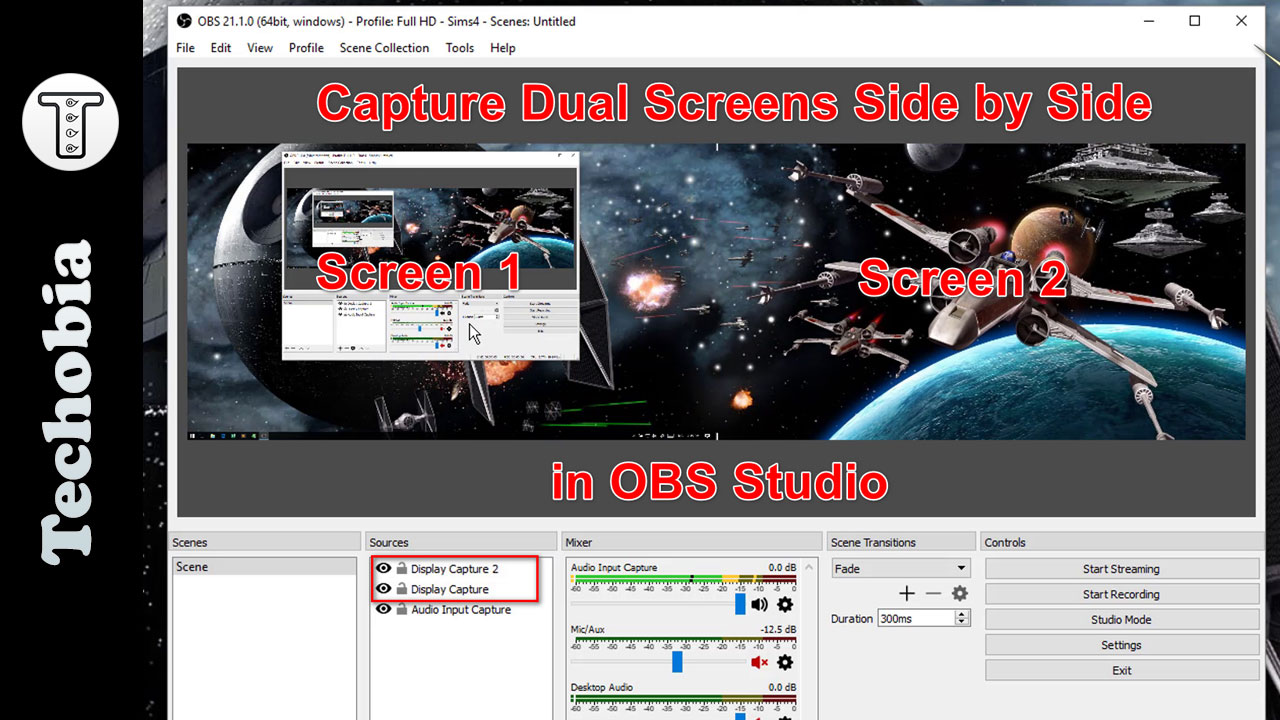Automatic HiDPI fix for High Sierra in VMWare Workstation 14
Hey, If you recently upgrade your VMware from 12 to 14 and installed new unlocker 2.1.1 and dir your new High Sierra installation or an existing one, whenever you login and looking at HiDPI by default and even from Displays you are not able to to fix it from scaling or default for display as it again automatically switches itself to Hi DPI, then here is solution to the problem. Hope it works for you as well. Thanks