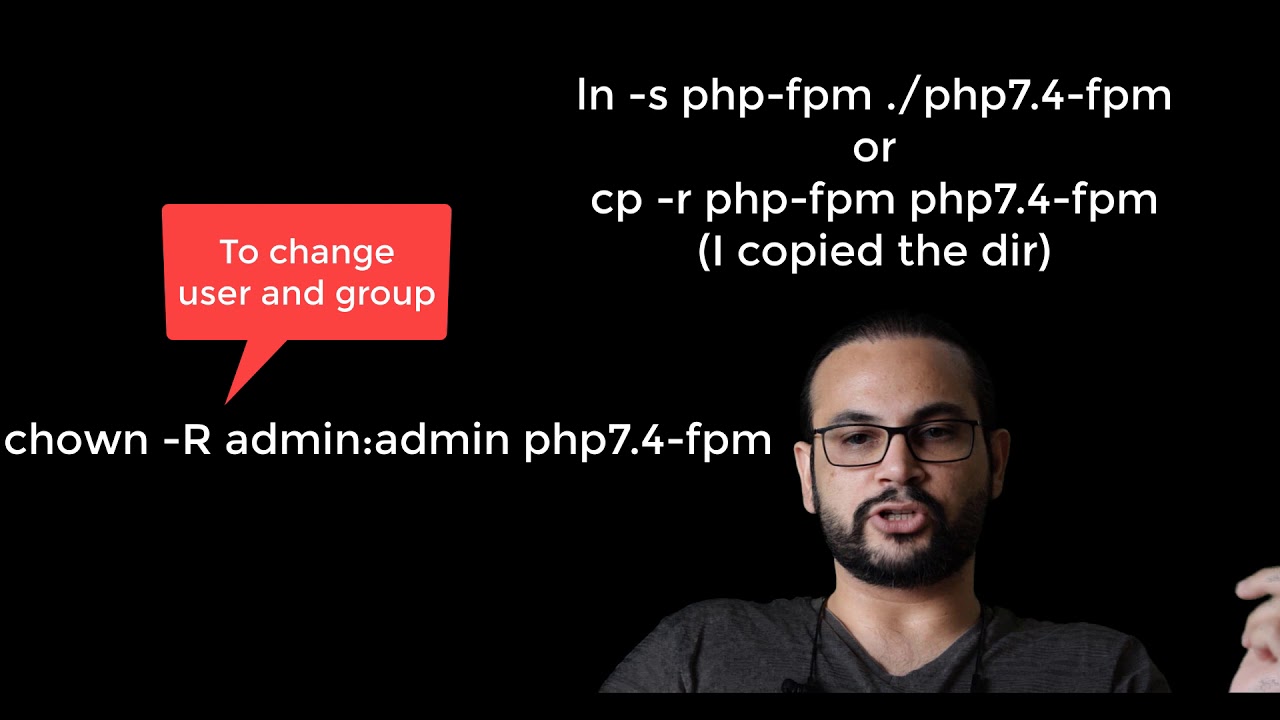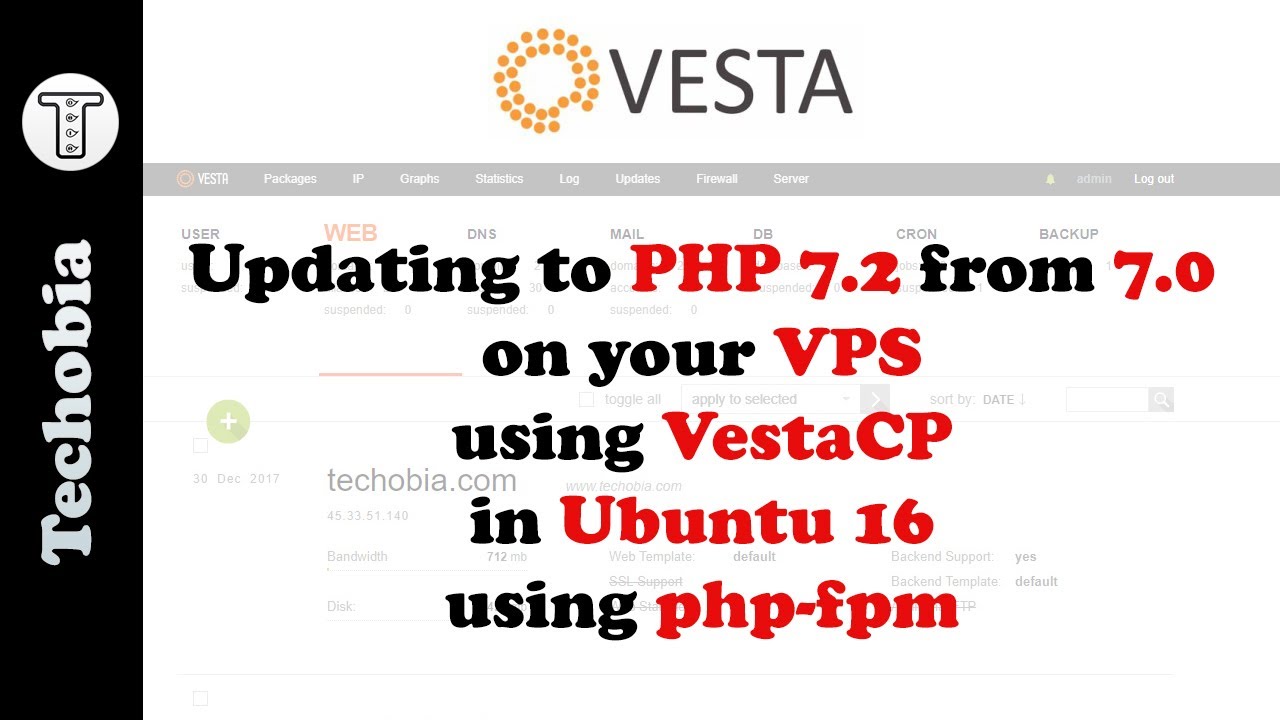How to Port Forward | DMZ for Local Servers in Huawei HG630 V2 – AirtelVDSL Modems
Here I showed that how you can set port forwarding which is actually DMZ in the case of Huawei HG630 V2, In my previous I got a lot of the comments about this issue so I am published this video on high request whereas complete configuration video will be published tomorrow same time after this video and you can see the link below in the same video.
In this Huawei HG630 V2 process is little different and here port forward will not help whereas you need to configure the DMZ to set your local machine as a server and listen to port 80 and 21 which are default ports and can’t be configured using port forward.
In this Video I assume that your modem is already configured and you are looking for POrt Forward or DMZ conf that how to do that.
#AirtelVDSL #Huawei #Router #DMZ #Portforward #Broadband #Airtel
Other Social Handles:
Instagram, Twitter, Facebook, Youtube : Techobia

-now-get-free-upgrade-to-100-Mbps-plan.jpg)