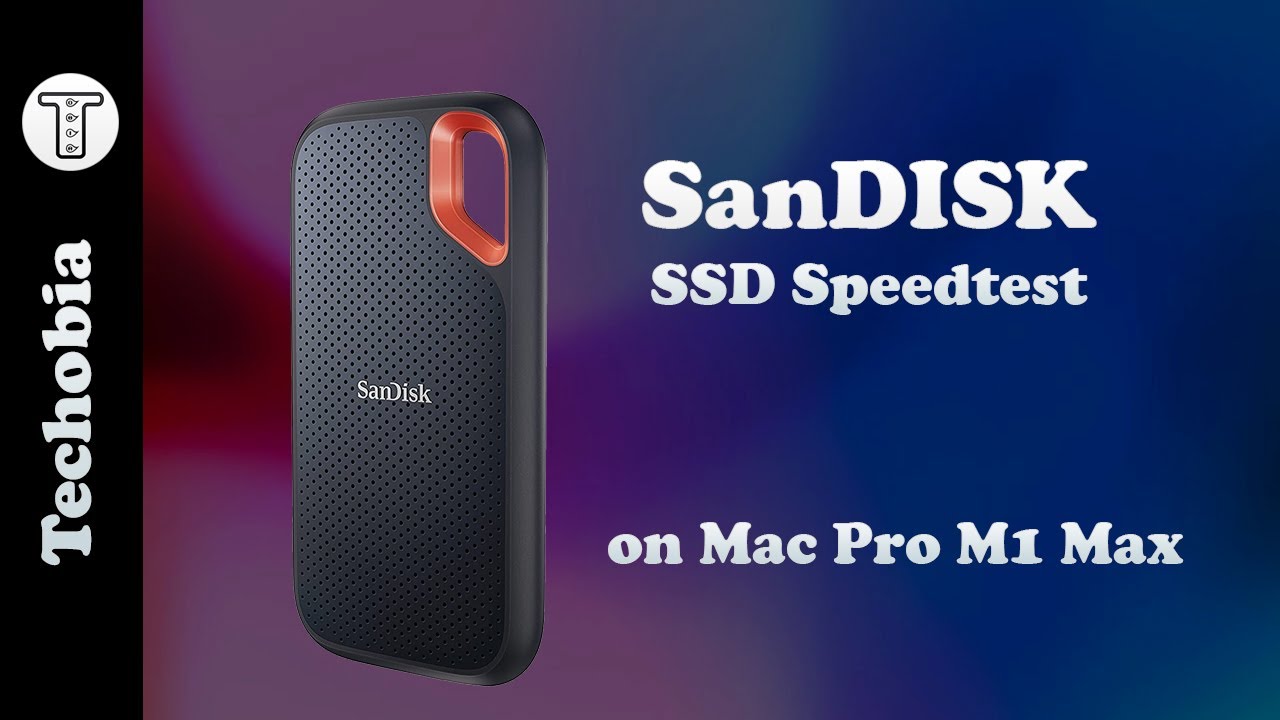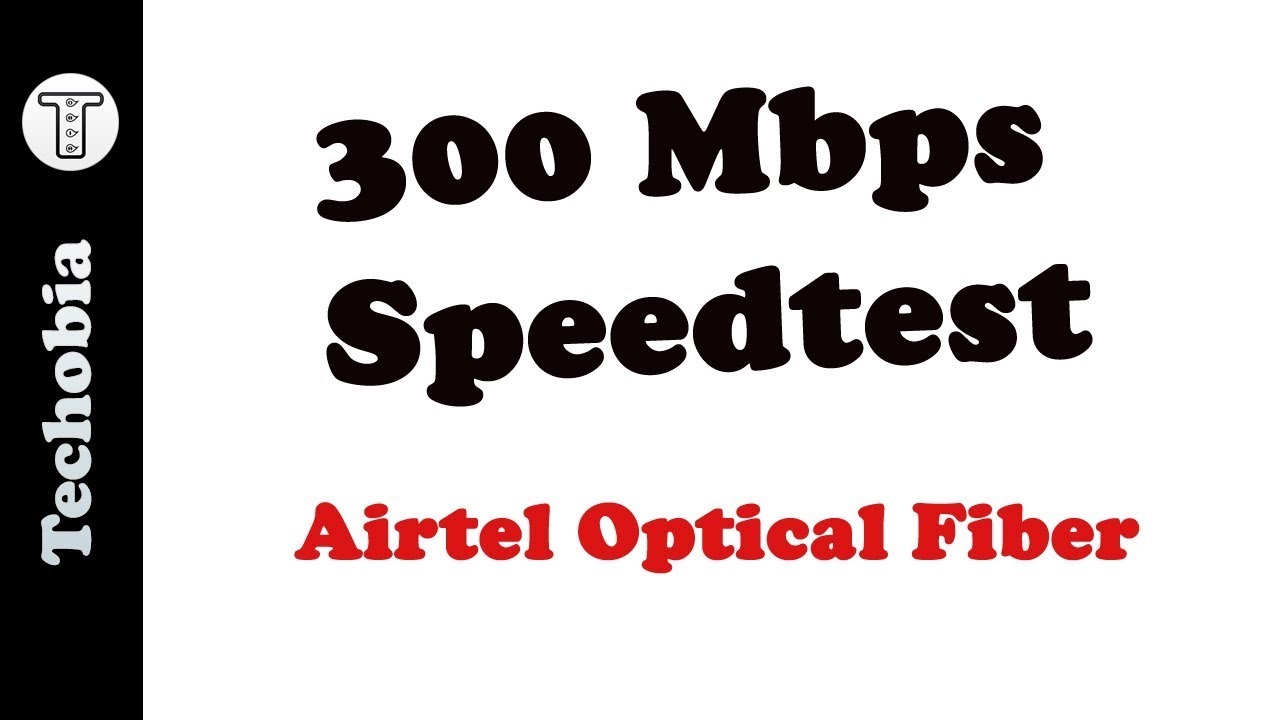How to uninstall Microsoft Office 2016 – 2019 completely from Mac – High Sierra Mojave
Here I showed you 2 different methods to remove Microsoft Office completely from your Mac OS X i.e. High Sierra, Mojave like recently I diagnosed a bug in drop-down selection in Office 2016 like I was not able to select font color or font background color in Word or Excel and I tried every method whereas It only resolved once I upgraded purchase and installed Office 2019 in Mac Air 2017 model. One is a normal user method using Finder and Deleting file from Library Directory and other is SuperUser Mode using Terminal to clean up the files.
00:02:22 Direct Terminal Method
Then Prior Installing Microsoft Office 2019, It was necessary for me to remove all files so in case any library dependency will not remain there which is causing such issue. So I also created a video on same so might be it will help to those who are looking for a similar solution.
#Mojave #HighSierra #MicrosoftOffice #Word #Excel #Office2016 #Office2019 #BugFix #Uninstall #Techobia #TechVideos #Tutorial
Other Social Handles:
Twitter: https://twitter.com/Techobia
Facebook: https://facebook.com/Techobia
Instagram: @Techobia
Youtube: https://youtube.com/Techobia