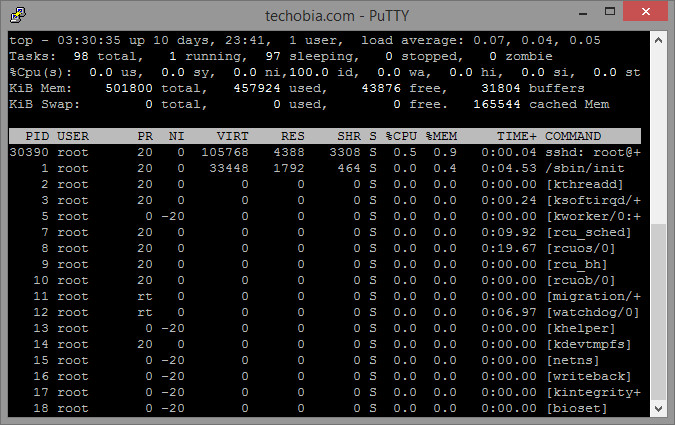Kill or Terminate a process in Linux
Sometimes we open so many tasks but these tasks are not shown as simple in taskmanger like Windows operating system but still we need to end that process or kill that process on our Linux machines either we are using GUI or CLI (using ssh or shell). It is quite simple and can be done in several ways in Linux.
First you can check all tasks running right now on your machine
$top
Output will be like that
top - 10:49:28 up 25 min, 2 users, load average: 0.04, 0.60, 0.49 Tasks: 249 total, 2 running, 246 sleeping, 0 stopped, 1 zombie Cpu(s): 11.6%us, 3.2%sy, 0.0%ni, 85.0%id, 0.0%wa, 0.2%hi, 0.0%si, 0.0%st Mem: 2948232k total, 2089736k used, 858496k free, 46616k buffers Swap: 524280k total, 0k used, 524280k free, 734452k cached PID USER PR NI VIRT RES SHR S %CPU %MEM TIME+ COMMAND 3885 techobia 20 0 1358m 476m 43m R 6.3 16.5 2:19.72 firefox 3357 techobia 20 0 390m 16m 11m S 5.0 0.6 0:03.43 gnome-panel 2600 techobia 20 0 539m 157m 44m S 3.7 5.5 1:21.30 skype 2004 apache 20 0 440m 30m 18m S 2.0 1.1 0:00.18 httpd 4113 techobia 20 0 1024m 174m 39m S 2.0 6.1 0:23.36 firefox 4277 techobia 20 0 345m 12m 9588 S 2.0 0.4 0:00.47 gnome-terminal 2024 root 20 0 226m 29m 15m S 1.3 1.0 0:31.36 Xorg
Now as you want to stop or Kill firefox then you need to kill it like this
Safest way to kill the process is using SIGTERM (15) and at last without saving any data SIGKILL (9)
You can also check the PID of process by using this command too
#pidof firefox or #ps aux | grep firefox
Output would be like that
#pidof firefox 4113 or #ps aux | grep firefox techobia 4113 5.8 6.7 1018848 199644 ? Sl 10:45 0:40 /usr/lib64/firefox/firefox
Then to kill this process first try with safe method SIGTERM
## kill -SIGTERM PID or ## kill -15 PID e.g. To close firefox # kill -SIGTERM 4113
If it not works for you then use the unsafe method
# kill -SIGKILL 4113
You can also use killall command
# killall processname
e.g.
# killall firefox
OR
# killall -SIGKILL firefox
All the examples and results showm above were performed on Centos 6.5(64) Edition.