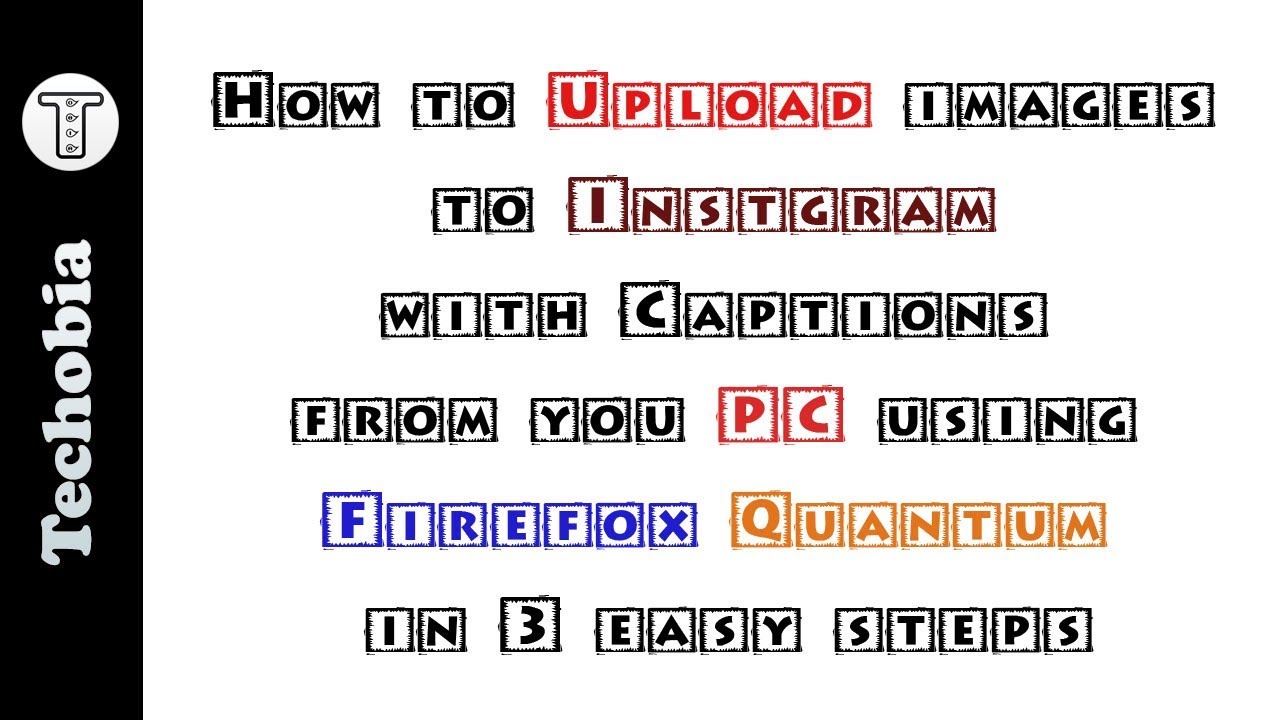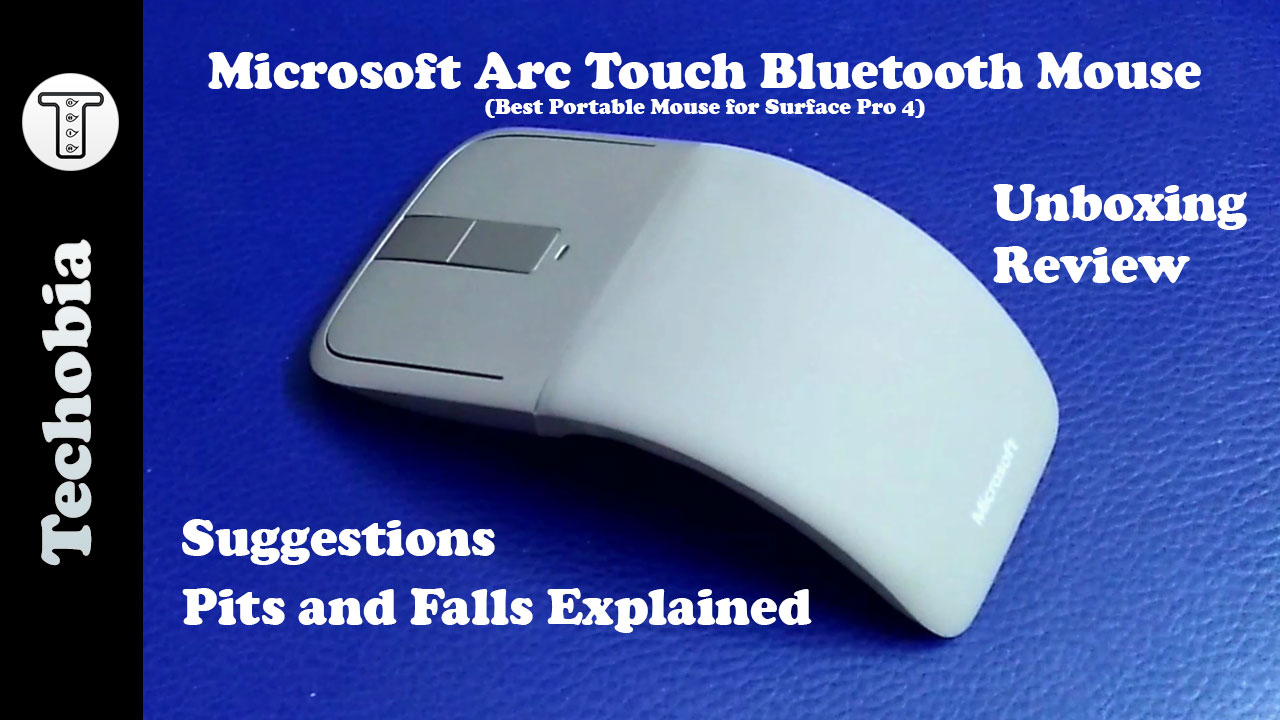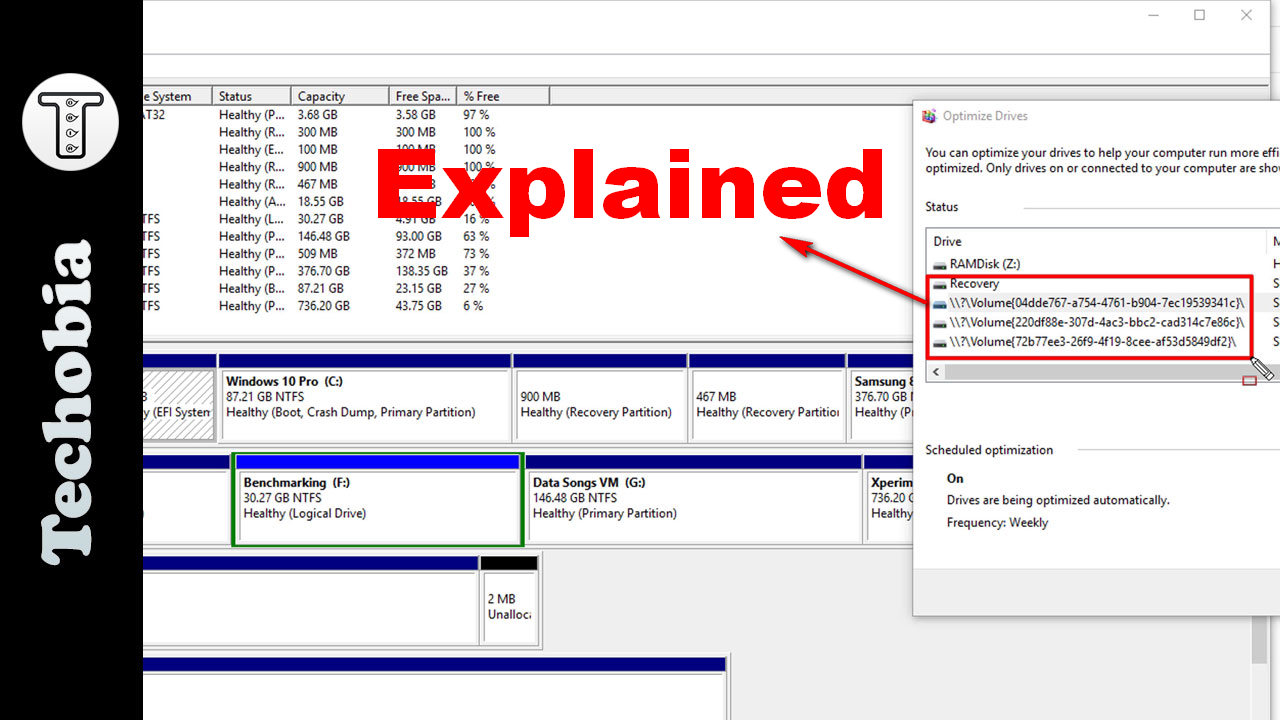Remote Desktop from Mac Big Sur 11.4 to Windows 10 pro using Free Remote Desktop App
Recently I had to access my Windows 10 Machine which is Surface Pro 4 from Mac Mac Air using Big Sur 11.4 and I used Remote Desktop App from Mac App Store but this time I had strange issues like Blue Screen with turn off icon and sleep icon, black screen with cursor roaming around or just screen trying to load and crashed. Then finally I sorted it out and the methods which I used to get a smooth remote desktop access experience on the second attached monitor here I share the entire process in Video
1) Steps you need to perform at Windows Machine
2) Steps you need to perform at Mac side
I hope if you are working for these fixes or similar solution this video will help you
Follow us on:
Instagram: Techobia
Telegram: t.me/techobia
Twitter: Techobia
Facebook: Techobia
IGTV: Techobia
#Techobia #RemoteDesktop #MacSolutions