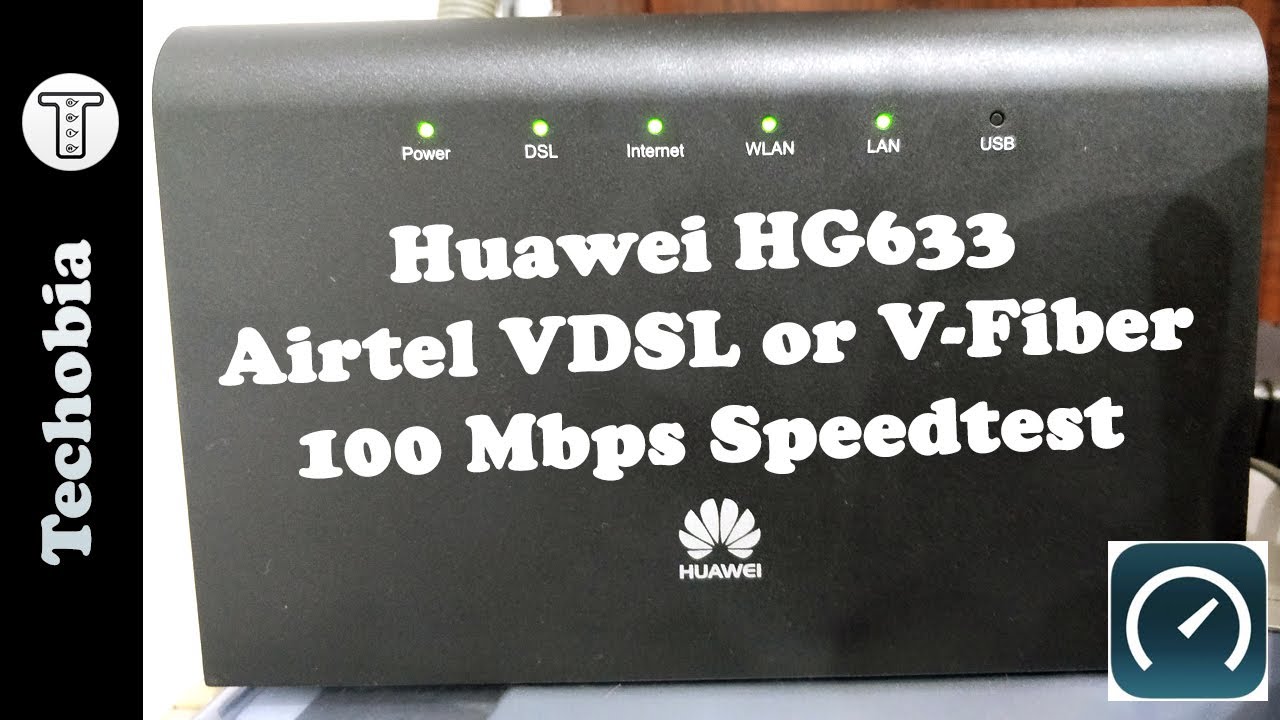Huawei HG630 V2 – Configuration | Static IP | Port Forward | DMZ | Hide SSID | Change Password
As I said here is a complete configuration video for Huawei HG630V2 Modem which is provided by Airtel VDSL in India to their High-Speed Internet consumers whereas right now I am using 40Mbps with 100GB high speed per month plan with FUP of 1Mb/s
In this modem interface is totally different from all other modems provided by Airtel VDSL and configuration is easy if it is clear where you have to make which change.
In this configuration Video, I gave you a tour in which i showed you
1) how to configure it with broadband connection
2) How to configure it for VDSL Connection
3) How to configure for regular IP like airtel ID and Password
4) How to configure it for static IP
5) What is the benefit of Bridge mode
6) Configure web server and FTP using this Huawei HG630 V2
7) How to select a machine which we would like to use as a web server on local network
8) Assign local static IP to machines
9) Configure DMZ
10 ) Hide Broadcast SSID of your modem
11) How to change wifi password
12) How to disable not required protocols
Here is a link of dedicated video which I created for Port Forward or DMZ in this modem
Here is a link of video in which I compared with Huawei HG 630a
Please feel free to ask in comments if you have any queries.
#Huawei #AirtelVDSL #Airtel #Broadband #Modem #Router
Other Social Media Handles:
Instagram: Techobia
Twitter: Techobia
Facebook: Techobia
Youtube: Techobia
URL: techobia.com